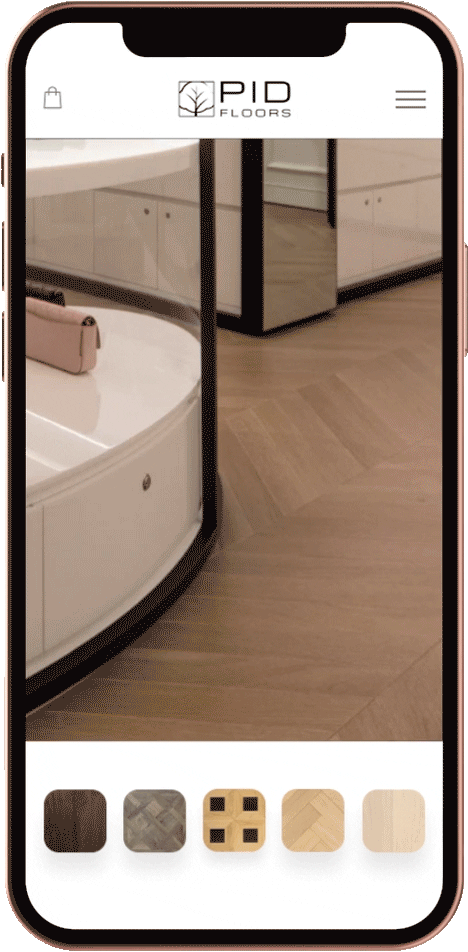- Details
- Maintenance & Installation
- Sustainability
- Construction: Balance Engineered
- Pattern: Plank
- Joint: Tongue & Groove
- Grade: Light Character
- Cut: Plain Sawn
- Surface: Brushed
- Edges: Bevel
- Treatment: Reaction Stain
- Finish: Poly
- Gloss: Matte
- Thickness: 20mm (3/4")
- Width: 150mm (5.9") | 200mm (7.9")
- Length: Random 1800mm-2200mm (6-7')
- Wear Layer: 5mm
- Installation:
Glue-down, Floating
On, Above, or Below Grade - Disclaimer: inLove Collection products are finished using a proprietary process which uses molecular reactions rather than traditional pigments or dyes. The reaction stain highlights the natural differences in each plank of wood including the mineral composition and tannins. All of this results in a more natural, weathered visual, rather than the artificial, manufactured, uniform look that most floors have today. With this in mind, the material that we deliver will have more variation than a typical prefinished product, and deviate from the samples, which are meant to show the overall tonality of the final product but not the extremes of the spectrum. We advise our clients to assess their own tolerance for color variation and consider ordering an extra 5-10% in case they would prefer to sort through the material and eliminate certain planks that fall outside of their preferred range.
-
Raw Material Sourcing:
Lacey Act Compliant
-
Indoor Air Quality / Emissions:
Formaldehyde Emission: E1
-
Ingredients:
Adhesive Content :
Formaldehyde : 0.1-1%
Suphiric Acid : 5-10%
Ethylenediamine : 3-5%
Bronopol : 0.0015-0.06%
Product Content :
Pentachlorophenol < 5ppm
Urea-formaldehyde adhesive -
Performance & Safety Testing:
ASTM C1028-96 : Static Coefficient Test
ASTM C7027 : Hoffman Scratch Resistance Test
ASTM D4060 : Abrasion Resistance Test
ASTM D3459 : Cycled Wood Environment Test
4.2 Bond Line Test
Contact Us
Request a Quote
Request an In-Person Presentation
This simple and innovative online tool allows you to see PID Floors in YOUR space.
Visualizing what types, styles, and colors of hardwood floors would realistically look like in your space could not be any easier. The first step is to upload a room image. The Imagine It tool works on your phone or computer and allows you to either:
- Take a live photo from your cellphone directly from the Imagine It page
- Use a photo from your existing photo library on your phone
- Or choose a photo saved on your computer
Once your room photo has been uploaded, you’ll be ready to let your design imagination run wild! Pick and choose any hardwood floors you desire and experience what your flooring choices would look like installed in your specific space. You will also have the ability to share your choices with others or to download the images you love for yourself. Start to Imagine It HERE.
Learn More